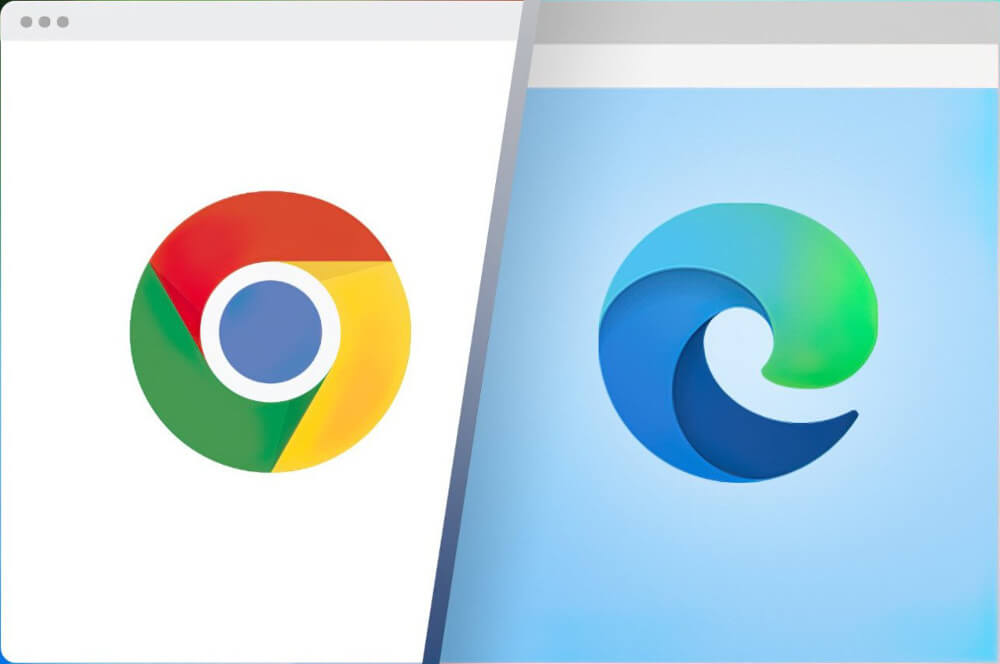Google Chrome and Microsoft Edge have been going head to head for quite some time now. Microsoft has been steadily updating the Edge browser since its launch. Although Chrome remains the most popular browser globally, Edge is closing in on the gap. On the other hand, Chrome comes with a whole world of Chrome-related products which makes it very users to switch between apps and devices. But none of the browsers is known for providing high levels of privacy. If you want a decent browser that is fast and more private than both Chrome and Edge, head straight to Kingpin.
So, is Edge better than Chrome for Windows 10? Here are 5 categories of comparison that may predict a clear winner – speed and performance, features, privacy, security, and user interface.
#1. Which browser has better speed and performance?
Though both the browsers use the same Chromium system, their speeds and performances vary. When an equal number of web pages are opened, Edge is only slightly faster than Chrome. This includes the running of JavaScript and HTML5. But the real difference is understood in terms of performance a.k.a resource consumption. Any application that is lightning fast and fully loads a web page is likely consuming a lot of resources or RAM.
Running similar benchmarking tests on both Edge and Chrome, it is repeatedly seen that Edge uses around 60-70% less RAM than Chrome. On average, the Edge browser does its job for 650MB while Chrome uses over 1.3GB for identical things. In the long run, Chrome users might find their systems running slow due to this high consumption. A system’s working memory is blocked and this sets off a chain reaction. It might lead to crashing and freezing of the browser. In terms of using CPU memory, Edge is more efficient than Chrome.
Result: Hence in terms of speed and performance, Microsoft Edge seems to get ahead of Google Chrome.
#2. Is Chrome more private than Edge?
User privacy is a hotly debated topic. As browsers make increasing use of user data, marketers are coming up with novel ways to track you. Edge’s policies on user data are hard to understand. Coupled with the vast array of Microsoft products, it gets confusing. The Edge browser comes with three levels of blocking trackers and seems to do a satisfactory job.
Privacy is a sticky ground for Chrome. It is no secret that Google earns out of sharing user data. Third-party cookies are hard to block on the browser. But this is also the reason behind better search results and recommendations. Chrome really studies your online behavior and displays more customized web pages.
If you want a browser that uses less RAM and offers high levels of privacy, it might make sense to adopt a different browser, like Kingpin. One of the reasons behind Kingpin’s popularity is its default incognito mode. You don’t have to remember to turn it on or off. Second, Kingpin doesn’t store cookies or cache files from sites you visit. This is not true of either Edge or Chrome. Third, Kingpin is free of extensions. Extension files can often release malicious software on your system. Fourth, Kingpin comes with PIN-protected tabs so anyone trying to check your browsing history has to first get through your unique secret PIN.
Result: In terms of privacy, none of the browsers are reliable in that they are known to trade in user data.
#3. Does Chrome have more features than Edge?
Most browsers carry comparable features and Edge and Chrome are no different. Let’s check out the features of Edge first.
Microsoft Edge has a neat system of grouping web pages by their types and opens them exactly where you left them. You can store and organize passwords and install several extensions that boost security. Besides, Microsoft Edge allows its users to install extensions from other stores as well. A unique selling point of Edge is its text-to-speech feature that reads out a web page to visitors. This is particularly helpful for visitors who have difficulty reading. Then there is Edge’s Editor. This removes the need to install any external app for all your writing-related tasks.
Chrome on the other hand boats of a wholesome pool of apps like Google Docs, Google Calendar, Gmail, Google Maps, and the like. And most of these apps can be synced with one another and across devices. This complete ecosystem is one of the reasons Chrome leads the market share of browsers worldwide. Also, the Chrome extension list is endless and arguably one of the most secure ones out there.
Syncing is another area where Chrome is ahead of Edge. While Edge allows for bookmark and tab syncing, it is still in its infancy. Chrome in contrast offers more flexibility. You can get Chrome on your Windows and Mac systems as well as on iOS and Android mobile devices.
Result: Google Chrome is the clear winner in this category by dint of its Google-backed apps.
#4. Is Microsoft Edge safer than Chrome?
No one beats Google Chrome when it goes all out to provide a secure virtual environment for its users. Chrome’s timely warnings when you are about to view a potentially harmful website are iconic and it urges users to go back to safety rather than fall prey to sites that are not encrypted. Plus, Chrome updates are released within days of one another, skillfully tackling security lapses.
Microsoft Edge, too, is no slacker at security. A SmartScreen tool helps it protect users from downloading harmless-looking but malicious media or extensions.
Result: When online security is on the list of priorities, more users flock to Chrome than to Edge.
#5. User interface: Google Chrome vs Microsoft Edge
One of the final factors that decide the usability of a browser is its user interface. If it is not attractive or easy to navigate, even the best-laid features will fail to click. Chrome and Edge offer customization. Users can set up themes, colors, wallpapers and arrange home screen items the way they like. Both are similar-looking browsers, being based on the Chromium browser, and have comparable organization. Both are quite neatly arranged with important icons and tools within easy reach. So if you are wondering about things like ‘Can I replace Microsoft Edge with Google Chrome?’ it won’t make much difference if appearance is the only factor.
For example, the search bar, the arrowheads, and icons look identical and if transitioning from one to another, users won’t see a lot of difference in the browser’s appearance. But there is a difference and it lies in the default search engines. The Edge browser uses Bing while Chrome uses Google’s own Google Search and this is where it takes the cake.
Result: Google Chrome maintains its lead here.
The final score
Microsoft Edge is thrifty on resources and offers better speeds than Chrome. It is as easy to use as its counterpart and offers more privacy features than Chrome. However, its terms of browser, security, apps, and syncing, Chrome has a higher rating than Edge. Also, Edge has yet to receive its full set of features, many of which are still being tested. However, both browsers have shady user data policies. If you want truly private, secure, and fast browsing, switching to a lightweight, incognito browser like Kingpin is the natural next step.