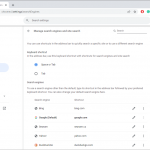I’m sure many readers would read the title and think it’s trivial. After all, most of us already know what a search engine is. And what a browser is. But I promise you I’ll cover some basics and some parts in detail you might just learn something new.
Let’s begin with the basics.
Search engine
A search engine is a website (or an app) you use to search for stuff. The most common name that comes to mind is Google. When you Google for something, it goes through various web pages to find the right results and displays them to you. Another example is Bing. Or DuckDuckGo. There are several other search engines but not many of them are as popular as Google.
Browser
A browser is a program (or an app) you open when you have to visit a website. You open a new window or tab, type the web address (or URL) and you’re taken to the website. Think Google Chrome. Or Kingpin. Or Safari. Or Mozilla. These are all browsers. So basically, you’ll need a browser to access a search engine. Open a browser. Enter the web address of a search engine. And you can access the results.
Let’s go into some details now.
Search engines have three main components:
Crawler: Crawlers or bots are software tools that go through websites and scan URLs, links, and keywords to find new updates. A crawler can go from one page to another depending on the links present on that page.
Index: When crawlers go through websites and jump from one link to another, they create an index of the websites. As more websites get added to the index, search engines are able to give more refined results.
Search algorithm: Each search engine has its own algorithm. They use this algorithm to know which sites are authentic and which are not. For example, when you search for a product on Google, you’d expect a genuine website to show on top instead of malicious ones that are made to inject a virus into your device.
Let’s say you’re looking for furniture on Google. Some websites will come on the first page, others will come on other pages. Some websites will be ranked high, some low. This ranking system depends on the algorithm used by the browser. As is evident, businesses want their websites to rank high on Google and show on the first page of the result. For this, they try to understand search algorithm and employ several tactics accordingly.
Web browsers on the other hand have these components:
Graphical user interface: This is the part that you see. When you open the browser, a window opens up with which you interact. That’s the graphical user interface.
Search box: The search/URL bar is where you write your query or web address. In most browsers, it’s a single box that serves a dual purpose. The search box has a default search engine that searches for the query you enter there. For most browsers, including Kingpin, the default search engine is Google. But you can change it later.
Page style: It can be static or dynamic. It depends on the formatting and interactivity.
Protocols: It consists of the protocols used by the browser, such as HTTP or TCP/IP.
So there you go, those are the differences between search engines and browsers. Let’s compare them side by side.
| Search Engine | Web Browser |
| A search engine searches for information on the world wide web. | A web browser is what you open to use the search engine. |
| Search engines collect information about other websites and index them. | Web browsers display the webpage you want to open. |
| A search engine has a database to store information | Technically a web browser doesn’t need a database. |
| Some examples of search engines are Google, Bing, Duck Duck Go, etc. | Some examples of browsers are Kingpin, Chrome, Mozilla, etc. |
Now when all these things are clear, let’s answer some common questions people ask.
Q. Is Chrome a browser or a search engine?
A. Chrome is a web browser. Pretty much like Kingpin, Safari, Firefox, or Opera.
Q. Is Internet Explorer a browser or a search engine?
A. Internet Explorer is a browser. Although Internet Explorer isn’t available anymore. It used to be the default browser of Microsoft Windows. The new default browser for Windows is MS Edge.
Q. Is Safari a search engine or a browser?
A. Safari is a web browser. It’s the default browser of Mac computers.
Q. Is Google a browser?
A. Google is a search engine. It’s the most used search engine in the world. However, it’s pretty intrusive and collects all your search data to create a user map. This is why many people want to switch to private browsers like Duck Duck Go.
The same goes for browsers too. Since most major browsers are intrusive, people opt to go for private browsers like Kingpin.
What’s the need for multiple search engines and browsers?
You’d think Google is so amazing, why do we need another browser. The thing is, Google is notorious for collecting user data – quite like Facebook. Each move you make is collected by them and it is used to define your personality even better – your likes and dislikes and other personality details. These details are sent to advertisers.
The same happens with browsers. Technically, they shouldn’t store your data. But they do. At the very least, they keep your search history, cookies, and other details. When you browse something in incognito, your cookies are deleted as soon as the session is closed. But there are chances that Chrome might track you even in incognito mode.
So what’s the solution?
You can use more secure search engines and browsers. For example, when it comes to search engines, you can switch to Duck Duck Go instead of Google. And when it comes to browsers, you can switch to Kingpin instead of Google Chrome.
Kingpin is a private browser that doesn’t store your history. It operates in incognito. It does store cookies from websites to let you have a comfortable internet experience. But as soon as the session is terminated, all the cookies are automatically deleted. And that’s not all, it blocks ads as well. So if you’re bothered by pesky internet ads, you can browse the internet ad-free with the help of Kingpin. The only thing to keep in mind is that the default search engine on Kingpin is Google. So if you don’t want to be tracked online, make sure you change it to another safer search engine before you start searching.