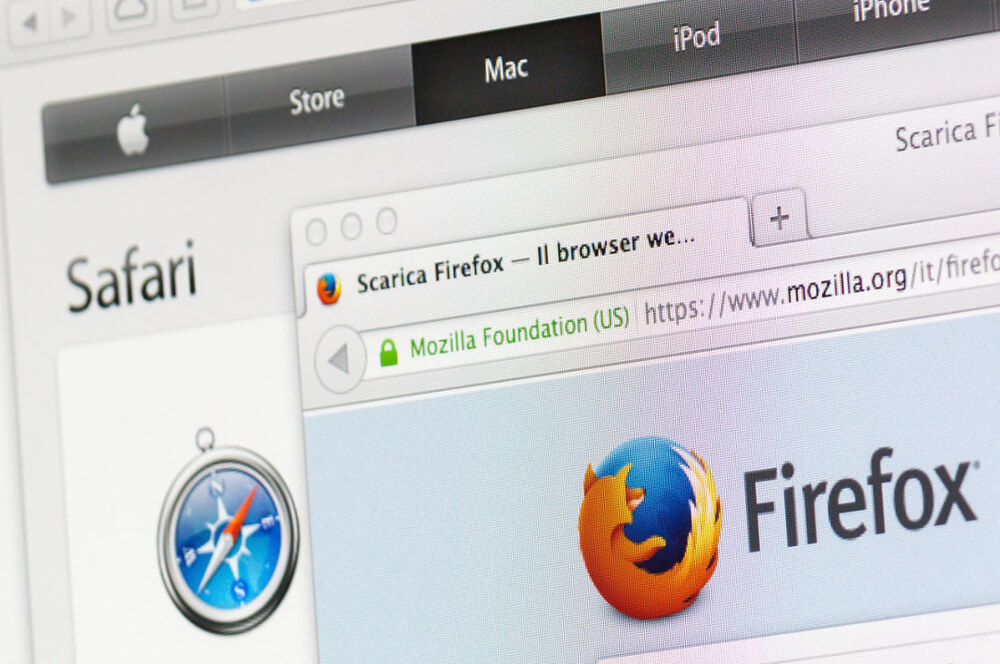When it comes to a comparison between Safari and Firefox, which of them is better for the macOS? Mac users get the default Safari browser built into their devices. But it might not be the most popular one around. Firefox has its fair share of browser loyalists who choose them over Safari. Privacy is another reason Mac users look elsewhere. If you too are concerned about privacy, you might want to use a private browser like Kingpin. Kingpin has a default incognito mode and an inbuilt ad block feature to keep away trackers.
We have already listed the differences between Safari and Chrome as alternative Mac browsers. We’ve also shown you how Firefox compares to Chrome. Now it’s time for a showdown between Safari and Firefox. Let us see how availability, speed, features, interface, security, and privacy affect the final choice between the two contenders.
#1 Firefox is available on all devices, including Mac
While Safari comes paired with Mac and is available on Apple’s devices alone, Firefox has a wider reach. Even if you pick up other devices, you can find Firefox on it and use it as a browser on that device. You can use Firefox even on your Mac. Mac users can make Firefox their default browser from within Mac and enjoy the benefits that come with an open-source platform.
Winner: Firefox
#2 Speed
Firefox comes with a Reader View button that turns a webpage look neater. It strips away unwanted ads, videos, and such, making the basic version load faster. Yet, when it comes to fast browsing, Safari takes the lead. On a Mac, Safari can load web pages 1.4 times faster than Firefox. Besides, Safari comes enabled with a reading mode that effectively makes web pages lighter. When you switch to this mode, the browser shows you a slimmer version of the page without distracting images, or texts, comments, social media buttons, graphics, or other avoidable media.
So, is Firefox slower than Safari? In one word, yes.
Winner: Safari
#3 Privacy
Firefox and Mozilla Foundation, the organization behind the browser, are champions of user privacy. There are many privacy features that have been pioneered by Mozilla. You can limit or allow cookies, ads, and tracking when browsing on Firefox on Mac. But you will find it hard to stop tracking altogether. Safari, on a similar note, offers little privacy to users. Although it has Parental Controls to restrict what minors do online, it does not actively block marketers from targeting you.
In such cases, Mac users often switch to another browser. Kingpin, for example, provides excellent privacy. Unlike Firefox or Safari, it does not save cookies or caches. Once your session is up, browsing data is erased. To show how serious Kingpin is about user privacy, it offers PIN protected tabs. If you accidentally or intentionally close tabs in a hurry, the browser will ask for a 4 digit PIN to reopen tabs. It noticeably reduces the chances of snooping. Besides, an inbuilt ad block feature ensures that marketers are not trailing you from session to session and website to website.
So when it comes to privacy, Safari is prone to leaking user data. Firefox performs slightly better owing to the non-profit organization that developed it. Both browsers gather user statistics for development.
Winner: Firefox.
#4 Features
When it comes to features, both Firefox and Safari offer users a rich experience. They have been on the scene for decades. Firefox as well as Safari receive updates regularly, outfitting them with better functioning and bug fixes. Let us see how the two browsers compare.
- Customization
Both Safari and Firefox offer excellent customization options for Mac users. From changing themes to selecting font sizes to apply a favorite color palette, users are spoilt for choices. Firefox goes out of its way to let users go back to the drawing board and develop custom themes.
- User Interface
Both Safari and Firefox come with easy-to-navigate interfaces. Safari displays a list of most-visited sites, website suggestions, and frequently opened tabs – your browsing history, bookmarks, and preferences. You can also access these using keyboard shortcuts. The interface is like a comfort zone for users, having incorporated little change over the years. You look for and find buttons, links, and menu items at expected places. The Dark Mode is a cool new addition.
Firefox, on the other hand, has changed its Interface to keep pace with time and draw away users from other browsers. One issue with the interface is that useful buttons like the sync button are often hidden in the Menu. But this is usually not a problem. With the Pocket tool, Mac users can now save pages for later. Moreover, the inbuilt screenshot feature makes it easy to save any online article or information on the browser and go back to it later.
- Extensions
Firefox has an extensive collection of Extensions and add-ons to bring to Mac users an unforgettable browsing experience. Open-source and developer friendly, Firefox regularly adds to its collection of add-ons, plug-ins, or pop-ups. The same cannot be said of Safari. Being controlled by Apple with an iron fist, Safari extensions on Mac are few and far in between. To find them, visit the Safari Extensions on the browser and download them.
It helps to note that sometimes extensions may cause your browser to malfunction – crash, freeze or get a virus. Hence, keeping an additional browser is handy. Kingpin, for instance, auto disables Extensions to ward off malware attacks.
So, in the features area, we see the two browsers going head to head. Safari has an easier Interface, while Firefox excels at features and add-ons.
Winner: Firefox
#5 Security
Once again, both browses offer solid security to users. Take Safari for instance. Backed with Apple’s fingerprinting guard, the browser makes it challenging for web marketers to infer your identity from the Mac specs. It also comes with a password lock and stores usernames and passwords on the cloud. You don’t need to remember them individually.
Firefox uses Google Safe Browsing and protects Mac users from malware attacks. It also has a password saver but the feature is not auto-enabled.
So, at the end of this round, Safari is back in the game and has taken the lead.
Winner: Safari
Final score
So, which browser is best for Mac users? It all comes down to what you need at the end of the day.
- If you want a fast and familiar browsing session, Safari is the obvious choice. Safari on Mac has superior speed and brilliant security features.
- If you want more customization and minimized risk of tracking, Firefox is your friend.
But if you want to sail past privacy breaches while still enjoying lightning fast browsing and unbeatable security, choosing a different browser like Kingpin makes sense. It is also low on RAM consumption which makes it light and efficient.