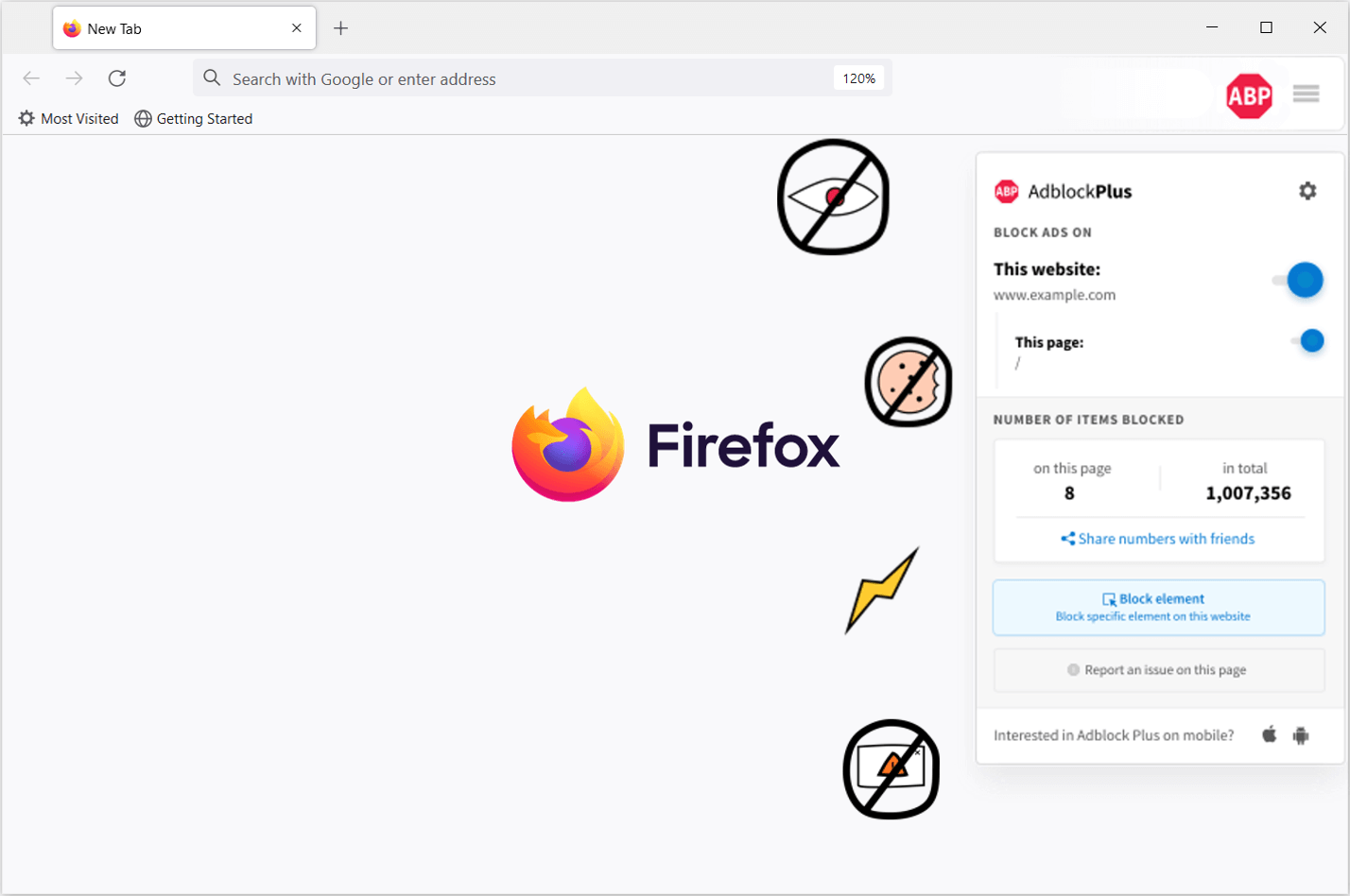If you are thinking ‘What is the best ad blocker for Firefox?’ it is likely that you have been interrupted too many times at work or play. Firefox, while being a powerful browser in its own right, suffers from the same malady affecting its rivals – third-party tracking. Now, there are two ways to go around the problem. First, users might want to get a decent ad blocker like Adblock Plus. You can find other ad blockers in the Extensions and Themes on the Settings menu of the Firefox browser. This will stop a large volume of marketers from keeping an eye on you. However, they are not a foolproof way to stop tracking. The reason is not hard to guess. Most ad-blocking software will still allow limited third-party access to your data. And although you can turn it off in the Firefox Settings, until you do so, your data keeps getting exposed. In such cases, users may move to a different browser like Kingpin that goes ad-free by default.
Here is a list of 10 ad blockers that make it safer to browse on Firefox:
#1. Adblock Plus
This is by far the most popular ad-blocking add-on on Firefox. It has a long list of filters that you can set and apply them on websites. It makes for a peaceful browsing session and an uncluttered look for the websites you visit. Among the various ads it filters out, there are social media buttons and malware. So, it keeps your system safe. Adblock Plus is easily available, much trusted, and downloaded millions of times. However, it does have a controversial ‘Acceptable Ads’ feature which makes many users question its effectiveness.
#2. UBlock Origin
Another ad blocking extension on Firefox, uBlock Origin is full of custom options. If you want to apply a select range of ad filters for frequently visited websites, this extension is your go-to option. One thing it does not do, however, is stopping auto-play videos. That is, if video ads are set to automatically play on websites, uBlock is unable to prevent it from playing. This apart, it is a fairly useful extension and many Firefox users set store by it.
#Tip: Moving to a different browser
While this is not an ad blocker, changing your browser like Kingpin usually comes with benefits. The first thing is Kingpin does not allow ads. Period. The browser comes with an in-built blocker (like Firefox) and will not let marketers snoop or follow you across sites. But don’t other ad blockers do the same? No, they don’t. Most of them still allow a select number of ads, or ‘Acceptable Ads’ to filter through. This means they rake in the big bucks at your expense – selling your data. But not Kingpin. Not just ads, it won’t even allow extensions or plug-ins.
Secondly, most Ad blockers do not work in the incognito mode. So there you are minding your own business privately and accidentally click on an advert. All hell breaks loose and gradually you see more and more recommendations and videos and texts bombarded at you. Here again, Kingpin takes the cake. It is a full blown private browser that keeps all your online activities private and undercover and bloc ads. Whether you shop online or visit restricted sites, Kingpin won’t leave a cookie trail that attracts.
#3. Ghostery
If you don’t need a complete ban on ads while browsing, try Ghostery. It gives users the option of displaying relevant ads and stopping the annoying ones. So, when you have this add-on set, you control the information that gets displayed on a website. Ghostery also offers a privacy booster. With this function, you can now enter an anonymous browsing range and make your browsing data unidentified.
On the flip side, it is a tad difficult to modify settings on this. The interface looks cluttered and users need to look at different places on the extension to make changes to how they view ads. Paid versions are available at $4.99 and $11.99 per month.
#4. Disconnect
Do you want to block all ads and all trackers? The Disconnect extension might prove to be useful in this regard. If Firefox users adjust the settings correctly, it can help them get rid of all ads that interrupt. One of the endearing features of this extension is Disconnect permits users to run other ad blockers in tandem without compromising on its functionality or theirs. This is unique to it since every other ad blocker seeks to be your sole savior. So you don’t need to remove any active ad blocker from your system.
It protects your online behavior and erects a layer of defense against unsuspecting malware in the form of ads.
#5. AdNauseum
Marketers pay close attention to the ads you click on. It helps them narrow down your preferences and start sending you targeted ads. Not a very pretty thing when you are doing your best to avoid being targeted at all costs. Enter AdNauseum. This extension disrupts tracking plans by providing a high volume of useless data about you. How does it do that? By clicking on every single ad that gets displayed. It leaves ad companies baffled with an excess of user data that takes them nowhere. Beating trackers at their own game, this Firefox extension builds a safe browsing environment for you.
#6. Privacy Badger
Another ad blocker that gives you respite against unwanted ads. Apart from stopping ads from reaching users, this extension finds out what domains are sending them to you. As part of its features, you can get up-to-the-minute stats of domains that are following you. The extension sends a request to the domain asking for a ‘Do Not Track’ response. If the request is ignored, the domain is swiftly blocked. Additionally, the extension also provides users with some more ways to spot tracking and blocking them.
#7. HTTPS Everywhere
Up next on the list is another ad stopper that also works to make your connection highly secure. As an ad blocking extension, it does the usual – stopping marketers from reaching you or putting cookies on your system to follow you. And it does that pretty well. From here it goes beyond the call of duty to provide you with encrypted browsing. To do this, it rewrites requests. So, it’s basically turning HTTP to HTTPS and giving you secure sites. Not just Firefox, HTTPS Everywhere is attuned to other leading browsers too.
#8. AdBlocker for YouTube
If you are looking for ad blocking extensions specifically for YouTube, the search ends here. AdBlocker for YouTube is relied on by thousands of Firefox users. It not only blocks annoying or repetitive video ads but extends its functions to stop display or static advertisements too. What you get is an uninterrupted, unbroken video on your favorite channel. When it stops ads, AdBlocker for YouTube also speeds your browser up a bit.
#9. AdBlocker Ultimate
A no-nonsense ad guard that improves your browsing quality, AdBlocker Ultimate is the answer to your tracking woes. It works on all advertisements that bother you and effectively makes them disappear from your screen. And no, it does not allow ‘Acceptable Ads’.
#10. AdGuard Adblocker
Now here’s an extension that receives frequent updates and security patches. Meaning, it stays ahead of marketers and wins the game before it’s played. AdGuard is an efficient blocker and tackles advertisements like a pro. While the free version is sufficient for undisturbed browsing, it’s the paid version that is the real deal. With a virtual private network and a DNS, AdGuard Adblocker is way ahead of its competitors when it comes to user trust and downloads.
A minor discomfort would be the many customization choices. Some days it is a chore to go through the features and set them to work the way you like. It goes without saying that it’s a time-consuming affair.
To conclude
Ads are inseparable parts of the whole browsing experience. They can’t be removed from the browsing ecosystem but you can set controls on them. The various ad blockers in the market do just that, providing users with varying degrees of ad blocking control. However, it can’t be repeated enough that the ‘Acceptable Ads’ bug almost every user. Although you may be able to disable them through Settings, there is no guarantee for 100% ad blocking. Hence, moving to an additional browser like Kingpin makes sense. Its inbuilt ad blocker stops all ads and even in the default incognito mode, the browser keeps stopping ads as long as you are online.